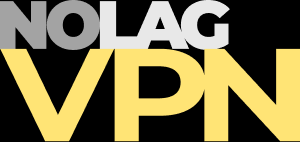
Call of Duty: Warzone is quite famous for a good reason. Its skill-based matchmaking system (SBMM) pits you against players with similar kill-to-death ratios and skills, making for some pretty competitive gameplay. However, there are times when you might want to join a bot lobby and take on players of various skill levels. Additionally, playing multiplayer sessions on Warzone can be tricky if you have significant lag issues.
What is a NoLagVPN, and how does it work?
NoLagVPN is a VPN service designed to decrease lag and stutter in Call of Duty: Warzone and Vanguard. Using this product will also avoid SBMM features and other issues when playing multiplayer games.
NoLagVPN is a VPN that can reduce lag and ping without throttling your connection speed. They also promise access to accessible lobbies with minimal packet loss, making them an ideal choice for gamers. With servers located in a dozen countries worldwide (except North America), NoLagVPN has you covered no matter where you are.
There are three different subscription plans to choose from: monthly, six months, and one year. Its pricing is extremely reasonable, with a 7-day money-back guarantee. It has more affordable monthly subscriptions than other VPNs.
However,
You may have already encountered a performance issue if you desire a NoLagVPN for playing online games without any delays. This can be caused by several things: your ISP might have routing or packet loss problems. Maybe you’ve even suffered a DDoS attack from an enemy player. Luckily, there are plenty of ways to work around gaming lag with a good VPN.
Among the best reasons to use a NoLagVPN for gaming:
- Encrypting your traffic so third parties can’t intercept it,
- Accessing servers in specific regions with friends,
- Adding security to LAN parties,
- Hiding your IP address and avoiding targeted DDoS attacks,
- Avoiding deep packet inspection and traffic throttling by network providers,
- And accessing exclusive events and unique location-based DLC.
Looking for a way to improve your Warzone experience? Check out this guide on how to use a NoLagVPN!
- Download a VPN app to your computer and launch it.
- If you wish to play on a console, set up a connection sharing method on your Mac or PC, or set up a VPN router with this guide.
- Set your VPN protocol to either WireGuard or OpenVPN in the app settings.
- Choose an optimal server location from the list of servers and connect to the VPN.
- Launch Warzone and begin playing!
Is it possible to be unblocked from Warzone for using a NoLagVPN?
There are no reports that COD Warzone has deleted users who utilize VPN services to secure their location privacy and reduce lag. If you use the VPN to do this, you should not be banned.
Conclusion
By reading this guide, you should now know how to select and install a NoLagVPN for Warzone. You can use NoLagVPN, an excellent service that will help reduce lag and ping; however, as we noted earlier, you can only play Warzone Pacific and Vanguard on your PC with it currently; it isn’t classed as a trustworthy VPN service in the traditional sense.
Given this, we’ve recommended that any of the best VPNs for gaming provide an excellent job of providing an open VPN that can reduce lag, unblock content, and simultaneously secure your online privacy. If you have more questions or want to learn more about the most okay VPNs for gaming, we recommend reading our detailed top VPNs for games page.





